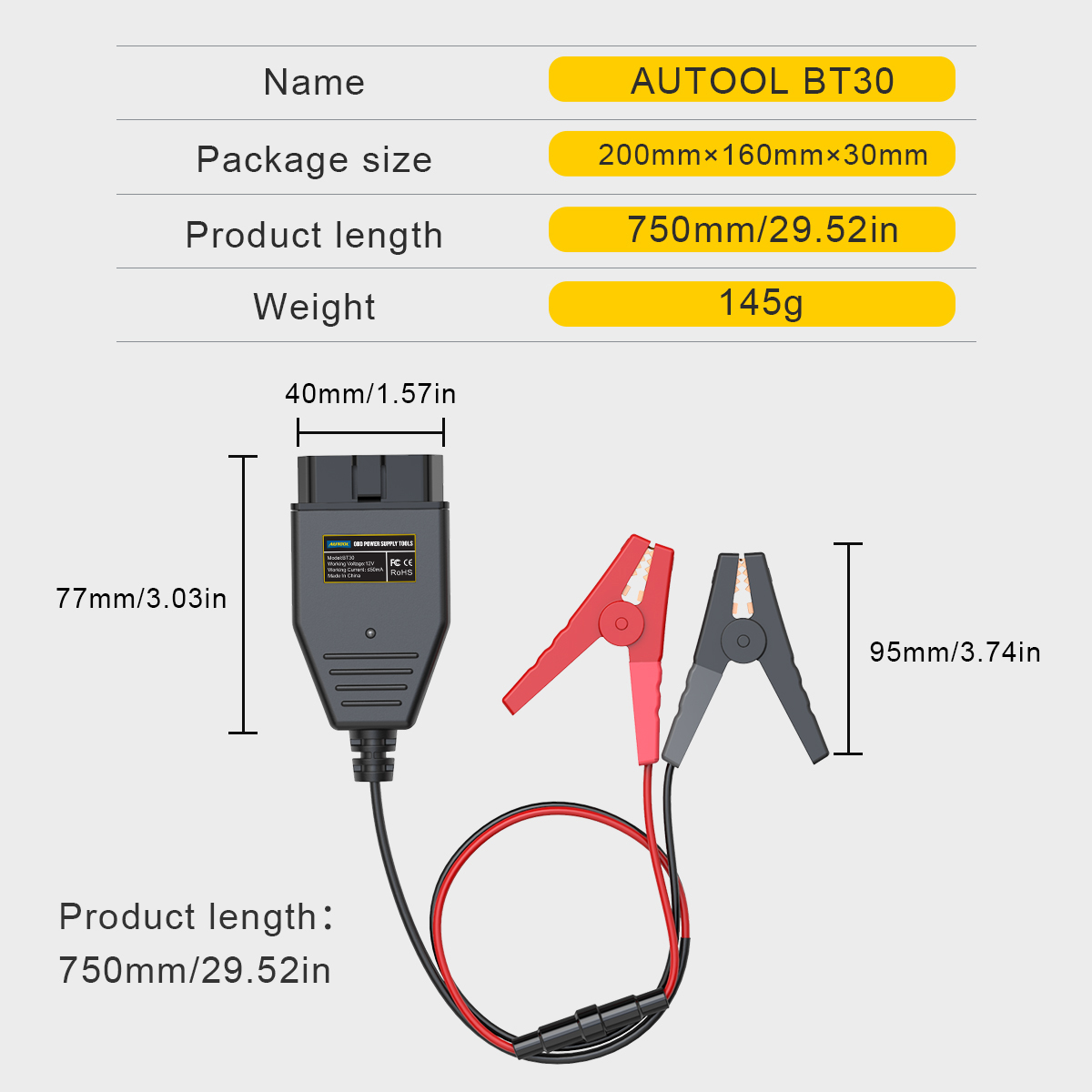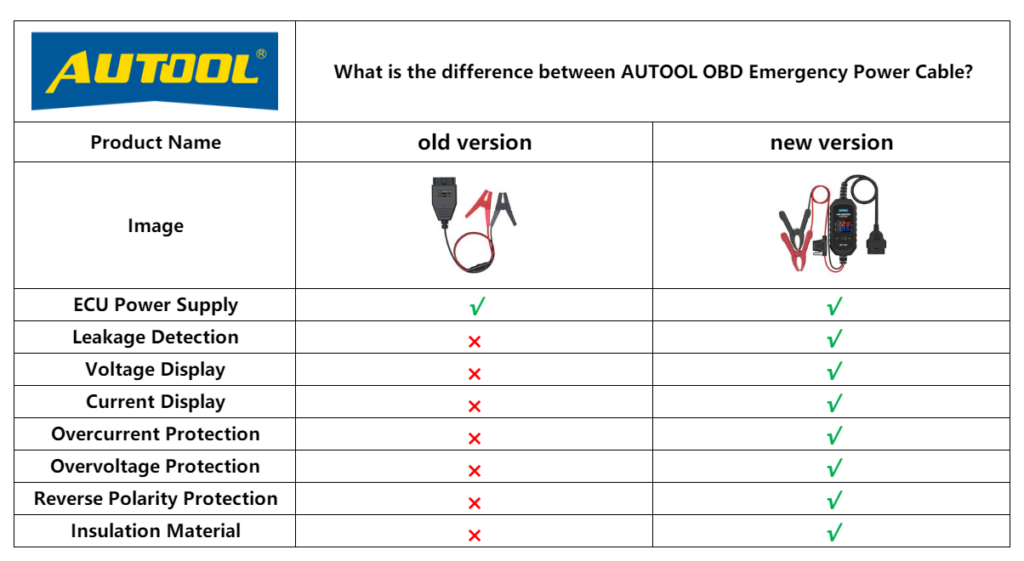Working Principle
The AUTOOL BT30 OBD emergency power supply cable features a power management system with a built-in processor. It connects to the vehicle’s OBD interface via a dedicated OBD plug, while the other end is equipped with a power clamp to connect to a backup battery. When replacing the vehicle’s battery, the backup battery continues to provide power support to the ECU.
Features and Functions
Advanced Core Processor: Using the AUTOOL BT30 ensures that electronic data is not lost when the vehicle’s battery is replaced, preserving settings such as seat positions, radio presets, dashboard information, electronic throttle settings, and more.
HD Digital Display: Provides real-time voltage and current readings, easily enabling leakage detection, preventing the use of depleted batteries, and monitoring the vehicle’s static current when the engine is off.
3A Fast-Blow Fuse: When the internal current of the AUTOOL BT30 emergency power supply cable exceeds 3A, the fuse quickly blows, protecting the memory saver and the vehicle’s safety.
Multiple Safety Protection Features: Includes reverse polarity protection, current protection, and voltage protection (cut-off protection activates when voltage exceeds 16V).
Fully Encased Insulated Clamps: The surface is made of fully insulated material with high resistivity, providing excellent leakage protection during the connection of the battery.
Wide Vehicle Compatibility: Suitable for a wide range of vehicle models on the market.
Operation Steps
Note: During battery replacement, all high-current electrical devices on the vehicle, such as seat heaters, headlights, air conditioning, and the four doors, should be turned off to prevent excessive current.
Battery Replacement Steps: